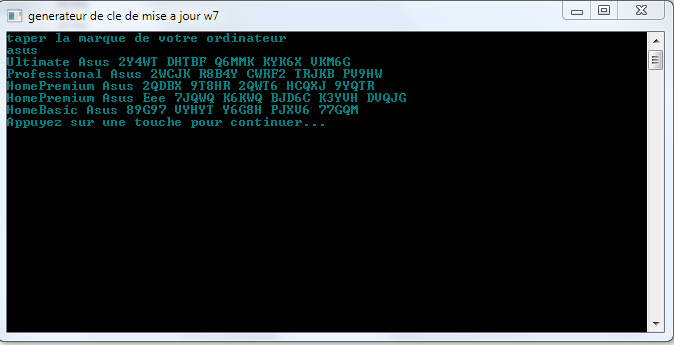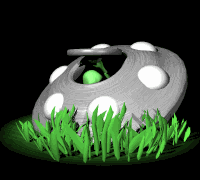voici le programme pour les sceptiques
@echo off
title generateur de cle de mise a jour w7
color 03
:question
echo taper la marque de votre ordinateur
set/p "cho="
IF %cho%==acer GOTO A
IF %cho%==alienware GOTO b
IF %cho%==aquarius GOTO c
IF %cho%==asus GOTO d
IF %cho%==bhgenova GOTO e
IF %cho%==cce GOTO f
IF %cho%==dealin GOTO g
IF %cho%==dell GOTO h
IF %cho%==fujitsu GOTO i
IF %cho%==hcl GOTO j
IF %cho%==hp GOTO k
IF %cho%==kraftway GOTO l
IF %cho%==lenovo GOTO m
IF %cho%==matechnology GOTO n
IF %cho%==mecer GOTO o
IF %cho%==mitac GOTO p
IF %cho%==msi GOTO q
IF %cho%==quanmax GOTO r
IF %cho%==samsung GOTO s
IF %cho%==sony GOTO t
IF %cho%==steg GOTO u
IF %cho%==stone GOTO v
IF %cho%==tangent GOTO w
IF %cho%==tarox GOTO x
IF %cho%==toshiba GOTO y
IF %cho%==wortman GOTO z
IF %cho%==xplore GOTO a1
IF %cho%==tongfang GOTO a2
IF %cho%==positivo GOTO a3
IF %cho%==ksystems GOTO a4
IF %cho%==itautec GOTO a5
IF %cho%==founder GOTO a6
IF %cho%==digimer GOTO a7
IF %cho%==ehp GOTO a8
IF %cho%==ztsystems GOTO a9
IF %cho%==viewsonic GOTO a10
IF %cho%==siragon GOTO a11
IF %cho%==shuttle GOTO a12
IF %cho%==philco GOTO a13
IF %cho%==paradigit GOTO a14
IF %cho%==packardbell GOTO a15
IF %cho%==onkyo GOTO a16
IF %cho%==medion GOTO a17
IF %cho%==lg GOTO a18
IF %cho%==impressioncomputeurs GOTO a19
IF %cho%==gigabyte GOTO a20
IF %cho%==genuine GOTO a21
IF %cho%==exo GOTO a22
IF %cho%==advent GOTO a23
goto question
:A
ping localhost -n 2 > nul
echo Ultimate Acer FJGCP 4DFJD GJY49 VJBQ7 HYRR2
ping localhost -n 2 > nul
echo Professional Acer YKHFT KW986 GK4PY FDWYH 7TP9F
ping localhost -n 2 > nul
echo HomePremium Acer VQB3X Q3KP8 WJ2H8 R6B6D 7QJB7
ping localhost -n 2 > nul
echo HomeBasic Acer MB4HF 2Q8V3 W88WR K7287 2H4CP
goto end
:b
ping localhost -n 2 > nul
echo Ultimate Alienware VQ3PY VRX6D CBG4J 8C6R2 TCVBD
ping localhost -n 2 > nul
echo Professional Alienware MPC38 VC8FK TWPXH TR3XV T2Y4K
ping localhost -n 2 > nul
echo HomePremium Alienware V3Y2W CMF9W PGT9C 777KD 32W74
goto end
:c
ping localhost -n 2 > nul
echo Professional Aquarius 87MQK W9Y79 J7M7B 92RTM MXFJG
goto end
:d
ping localhost -n 2 > nul
echo Ultimate Asus 2Y4WT DHTBF Q6MMK KYK6X VKM6G
ping localhost -n 2 > nul
echo Professional Asus 2WCJK R8B4Y CWRF2 TRJKB PV9HW
ping localhost -n 2 > nul
echo HomePremium Asus 2QDBX 9T8HR 2QWT6 HCQXJ 9YQTR
ping localhost -n 2 > nul
echo HomePremium Asus Eee 7JQWQ K6KWQ BJD6C K3YVH DVQJG
ping localhost -n 2 > nul
echo HomeBasic Asus 89G97 VYHYT Y6G8H PJXV6 77GQM
goto end
:e
ping localhost -n 2 > nul
echo Professional BGH e Nova 4872B B4R7J QWCFR YH962 RGDRW
goto end
:f
ping localhost -n 2 > nul
echo Professional CCE D8VYT 828P6 7V77D P8VV7 CHC4M
goto end
:g
ping localhost -n 2 > nul
echo Professional Dealin 6BJ27 DVBFF VKQC8 7JPQP TJKYY
ping localhost -n 2 > nul
echo HomePremium Dealin 8YDX9 B7MMG 82XD9 V88G9 MR92T
ping localhost -n 2 > nul
echo HomeBasic Dealin 6M78P JJRQP 9C4RX RPK7G 3VTH3
goto end
:h
ping localhost -n 2 > nul
echo Ultimate Dell 342DG 6YJR8 X92GV V7DCV P4K27
ping localhost -n 2 > nul
echo Professional Dell 32KD2 K9CTF M3DJT 4J3WC 733WD
ping localhost -n 2 > nul
echo HomePremium Dell 6RBBT F8VPQ QCPVQ KHRB8 RMV82
ping localhost -n 2 > nul
echo HomeBasic Dell 36T88 RT7C6 R38TQ RV8M9 WWTCY
goto end
:i
ping localhost -n 2 > nul
echo Ultimate Fujitsu 9CW99 79BBF D4M3X 9BK9M 4RPH9
ping localhost -n 2 > nul
echo Professional Fujitsu PT9YK BC2J9 WWYF9 R9DCR QB9CK
ping localhost -n 2 > nul
echo HomePremium Fujitsu C6MHH TRRPT 74TDC FHRMV XB88W
ping localhost -n 2 > nul
echo HomeBasic Fujitsu 8W3JQ BP2HY F47QX 6CQ94 2BKQB
goto end
:j
ping localhost -n 2 > nul
echo Professional HCL 2QTV2 3CMPP FQBYK GRD62 D7XMW
ping localhost -n 2 > nul
echo HomePremium HCL 39QDH D7MHH WDMTD TM2R9 KM7DB
ping localhost -n 2 > nul
echo HomeBasic HCL 2Q4QP 8P4MD 47YBP 7TXX9 FKDRM
goto end
:k
ping localhost -n 2 > nul
echo Ultimate HP MHFPT 8C8M2 V9488 FGM44 2C9T3
ping localhost -n 2 > nul
echo Professional HP 74T2M DKDBC 788W3 H689G 6P6GT
ping localhost -n 2 > nul
echo HomePremium HP 4FG99 BC3HD 73CQT WMF7J 3Q6C9
ping localhost -n 2 > nul
echo HomeBasic HP DX8R9 BVCGB PPKRR 8J7T4 TJHTH
ping localhost -n 2 > nul
echo UltimateE HP 278MV DKMGJ F3P9F TD7Y3 W6G3M
ping localhost -n 2 > nul
echo ProfessionalE HP P42PH HYD6B Y3DHY B79JH CT8YK
ping localhost -n 2 > nul
echo HomePremiumE HP TD77M HH38J FBCB8 8QX7Y P2QH3
goto end
:l
ping localhost -n 2 > nul
echo Professional Kraftway 32HPJ 4XRDR 424C8 DYQM9 GM768
ping localhost -n 2 > nul
echo HomePremium Kraftway 6H6K2 Y6CVC PR6BK WQ2WP TJVJ9
ping localhost -n 2 > nul
echo HomeBasic Kraftway 2YB9V B4R3R D8Y6R CB7DB J6YY7
goto end
:m
ping localhost -n 2 > nul
echo ultimate Lenovo 6K2KY BFH24 PJW6W 9GK29 TMPWP
ping localhost -n 2 > nul
echo Professional Lenovo 237XB GDJ7B MV8MH 98QJM 24367
ping localhost -n 2 > nul
echo HomePremium Lenovo 27GBM Y4QQC JKHXW D9W83 FJQKD
ping localhost -n 2 > nul
echo HomeBasic Lenovo 22MFQ HDH7V RBV79 QMVK9 PTMXQ
goto end
:n
ping localhost -n 2 > nul
echo Professional MA Technology CR3MG TDDHT T44X2 K722W J936F
ping localhost -n 2 > nul
echo HomePremium MA Technology P88MP 94P37 G242D B68GR 23RWC
ping localhost -n 2 > nul
goto end
:o
ping localhost -n 2 > nul
echo Professional Mecer 2WGY7 J3JQT 78CF9 J6DHQ DJTQW
goto end
:p
ping localhost -n 2 > nul
echo Professional MiTAC 2XGJT GV4QG QBHPB D6DBW DTW9Q
goto end
:q
ping localhost -n 2 > nul
echo Professional MSI 2W3CX YD4YJ DF9B2 V27M6 77GMF
ping localhost -n 2 > nul
echo HomePremium MSI 4G3GR J6JDJ D96PV T9B9D M8X2Q
ping localhost -n 2 > nul
echo HomeBasic MSI 2TY7W H4DD4 MB62F BD9C3 88TM6
goto end
:r
ping localhost -n 2 > nul
echo Professional Quanmax 84TBR V3TCM DC73Q TDRQ7 WHPJ4
ping localhost -n 2 > nul
echo HomePremium Quanmax BHJWK 9K4HP M9DQ2 XX3DR CJFMR
goto end
:s
ping localhost -n 2 > nul
echo Ultimate Samsung 49PB6 6BJ6Y KHGCQ 7DDY6 TF7CD
ping localhost -n 2 > nul
echo Professional Samsung GMJQF JC7VC 76HMH M4RKY V4HX6
ping localhost -n 2 > nul
echo HomePremium Samsung CQBVJ 9J697 PWB9R 4K7W4 2BT4J
ping localhost -n 2 > nul
echo HomeBasic Samsung 2P6PB G7YVY W46VJ BXJ36 PGGTG
goto end
:t
ping localhost -n 2 > nul
echo Ultimate Sony YJJYR 666KV-8T4YH KM9TB 4PY2W
ping localhost -n 2 > nul
echo Professional Sony H9M26 6BXJP XXFCY 7BR4V 24X8J
ping localhost -n 2 > nul
echo HomePremium Sony H4JWX WHKWT VGV87 C7XPK CGKHQ
ping localhost -n 2 > nul
echo HomeBasic Sony YV7QQ RCXQ9 KTBHC YX3FG FKRW8
goto end
:u
ping localhost -n 2 > nul
echo Professional STEG 7RQGM 4BJBD GM2YY R2KTT 43HG8
goto end
:v
ping localhost -n 2 > nul
echo Stone 76MTG QMQJQ 46DQR CHRBB 7K3HD
ping localhost -n 2 > nul
echo Professional Stone 4FXT2 THHQK B7293 VYHKX 3DRPD
ping localhost -n 2 > nul
echo HomePremium Stone 86DTG C7PDC JDHKH PGDM7 V9FVY
ping localhost -n 2 > nul
echo HomeBasic Stone 6DG93 2G6YJ VHRX8 3YRWX K4HWP
goto end
:w
ping localhost -n 2 > nul
echo Professional Tangent CVKKG 87DDK HK8G2 BYQ72 43KFW
goto end
:x
ping localhost -n 2 > nul
echo Ultimate Tarox 4BRY2 6W9VH 9CM6R GPKRY HHVCY
ping localhost -n 2 > nul
echo Professional Tarox 72X79 RQPFF YGK82 7FF8M PX4XB
ping localhost -n 2 > nul
echo HomePremium Tarox BWHCT BWJPG H9PV3 4V4WT 9978X
goto end
:y
ping localhost -n 2 > nul
echo Ultimate Toshiba 2XQ63 J3P67 9G3JC FHQ68 8Q2F3
ping localhost -n 2 > nul
echo Professional Toshiba 2V8P2 QKJWM 4THM3 74PDB 4P2KH
ping localhost -n 2 > nul
echo HomePremium Toshiba 6B88K KCCWY 4F8HK M4P73 W8DQG
ping localhost -n 2 > nul
echo HomeBasic Toshiba 9H4FH VD69Y TGBD2 4PM4K DRMMH
goto end
:z
ping localhost -n 2 > nul
echo Professional Wortmann 6JKVQ WJTWW JVPRB 77TGD 2DV7M
goto end
:a1
ping localhost -n 2 > nul
echo Professional Xplore H8KMB DPB9M P3RYK 7JCGW X97C3
goto end
:a2
ping localhost -n 2 > nul
echo HomeBasic Tongfang 9DBMT GXRWM 6Q9Y3 WMYM8 FJCBW
goto end
:a3
ping localhost -n 2 > nul
echo HomeBasic Positivo 4FW6G J7FR9 MHWGW JDXP6 QQH89
goto end
:a4
ping localhost -n 2 > nul
echo HomeBasic KSystems 82P6X KGH24 FCPXC XQKC9 74KC8
goto end
:a5
ping localhost -n 2 > nul
echo HomeBasic Itautec 239PK QV6BM 6BX3V KH2BD R3VTY
goto end
:a6
ping localhost -n 2 > nul
echo Founder 7WGMV QFYXX 64DCG HQFWM DWGKY
goto end
:a7
ping localhost -n 2 > nul
echo HomeBasic Digimer 7YJQX 48WF4 8267H 8PGK7 C8TTQ
goto end
:a8
ping localhost -n 4 > nul
taper hp
goto question
:a9
ping localhost -n 2 > nul
echo HomePremium ZT Systems 83BJB QKYF3 H9K4M DV32X 8X2XD
goto end
:a10
ping localhost -n 2 > nul
echo HomePremium Viewsonic C23T3 9F2T2 FPWBM XYMW2 272J9
goto end
:a11
ping localhost -n 2 > nul
echo HomePremium Siragon HWDFB YVFG4 3TJ7F Q3WMT 7B6PH
goto end
:a12
ping localhost -n 2 > nul
echo HomePremium Shuttle C3V4C 6Y6WM DGRM9 QJG82 8K3FP
goto end
:a13
ping localhost -n 2 > nul
echo HomePremium Philco TTJQ7 4PFJC 6JFJ8 B22VD VXW88
goto end
:a14
ping localhost -n 2 > nul
echo HomePremium Paradigit J84PD BHP6K FCHBJ 7PHWD 76MXK
goto end
:a15
ping localhost -n 2 > nul
echo HomePremium Packard Bell VQB3X Q3KP8 WJ2H8 R6B6D 7QJB7
goto end
:a16
ping localhost -n 2 > nul
echo HomePremium ONKYO 6WMCP JJHVF GK796 9JB9X BFX3R
goto end
:a17
ping localhost -n 2 > nul
echo HomePremium Medion 2P2P9 CM3F8 FTV6P PC7CX 8TFF7
goto end
:a18
ping localhost -n 2 > nul
echo HomePremium LG 38GRR KMG3D BTP99 TC9G4 BBDJJ
goto end
:a19
ping localhost -n 2 > nul
echo HomePremium Impression Computers P434X 9H862 PTK88 YGH82 G3THD
goto end
:a21
ping localhost -n 2 > nul
echo HomePremium Genuine 2V36J 4RK8B GW27Q 4DXPG RQP78
goto end
:a20
ping localhost -n 2 > nul
echo HomePremium Gigabyte 3743C T6892 B4PHM JHFKY 4BB7W
goto end
:a22
ping localhost -n 2 > nul
echo HomePremium EXO GRDX4 HGYJQ CWJ6B 3HVT2 YKRG4
goto end
:a23
ping localhost -n 2 > nul
echo HomePremium Advent 38JTJ VBPFW XFQDR PJ794 8447M
goto end
:end
pause

/image%2F0329339%2F201305%2Fob_a55b61277c9d5477af8e15d9bb8a7e90_anonymous-china-050412.jpg)